Convenient ways to grab your winnings at your fingertips
Cashing out your money has never been that easier! You can do so either by:
- Qcell
- Afrimoney
- Wave
- Vouchers / Shop Cash

- Click on Withdraw found under your My Account profile then select Mobile Money as payment method.
- Enter the password associated to your Bwinners account then click on Start Withdraw Process

- Click on Withdraw found under your My Account profile then select Afrimoney as payment method.
- Enter the password associated to your Bwinners account then click on Start Withdraw Process
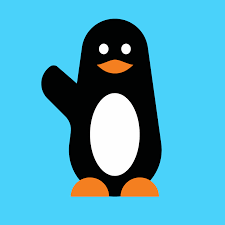
- Call our customer service team on +220 2122211. Make sure you provide your Online Account ID and the amount that you wish to withdraw.
- Our Customer Service team will then deduct your balance and transfer you the withdrawn amount to your wave mobile phone.
- Click on Withdraw found under your My Account profile then select Shop Cash as payment method.
- Enter the amount you wish to withdraw then enter your Bwinners account password then click on Start Withdraw process.
- The amount will be deducted from your balance and you simply need to enter the transfer code then press Withdraw.
- To collect your funds, simply visit one our branches and show the withdrawal code in order to get your money.







